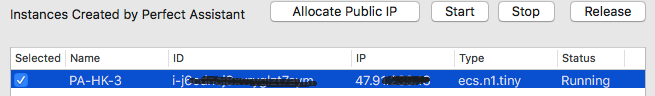Alibaba Cloud ECS Deployment
Perfect Assistant provides deployment on Alibaba Cloud (Aliyun) ECS services.
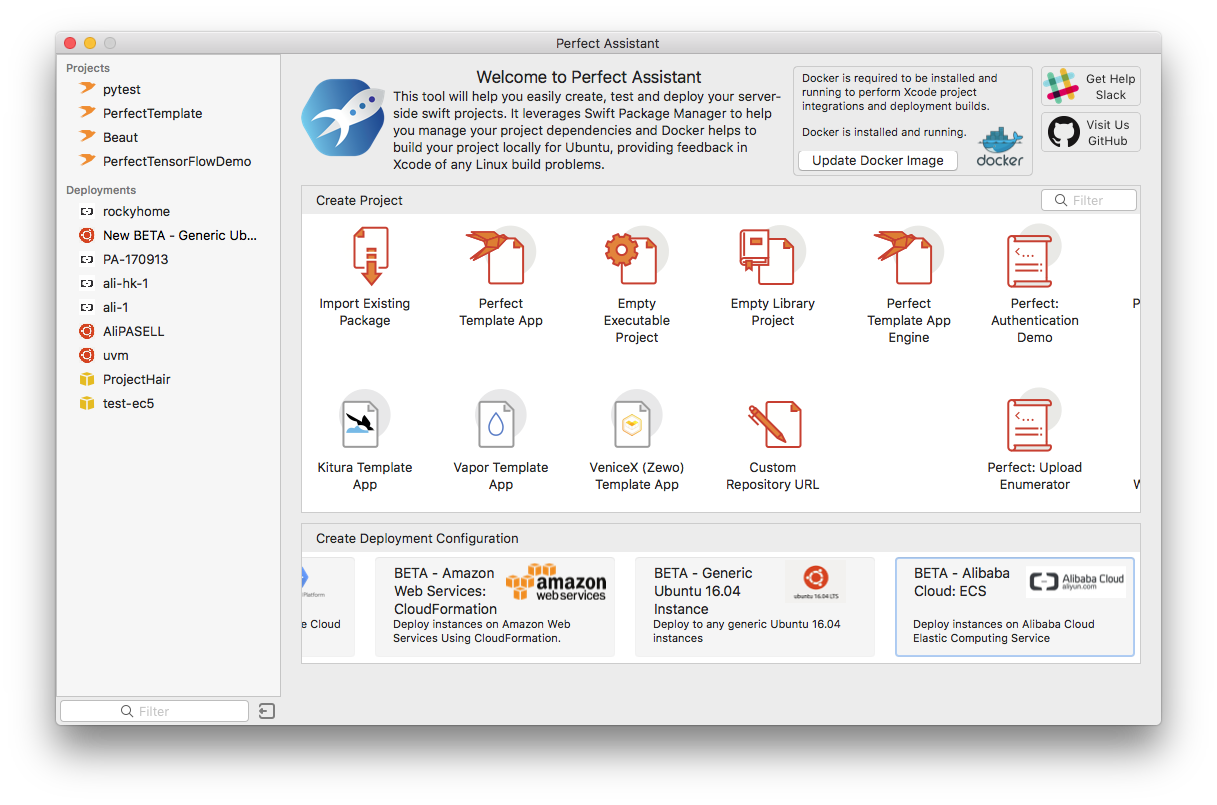
Prior to any actual ECS configurations, please prepare account settings as the check list below:
- Registration on Aliyun: https://www.alibabacloud.com
- Real-name Registration from aliyun dashboard console / User info, which may take a few business days.
- Access Keys
- VSwitchID: your region should have at least one VSwitch available
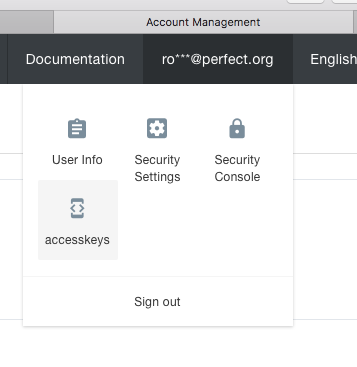
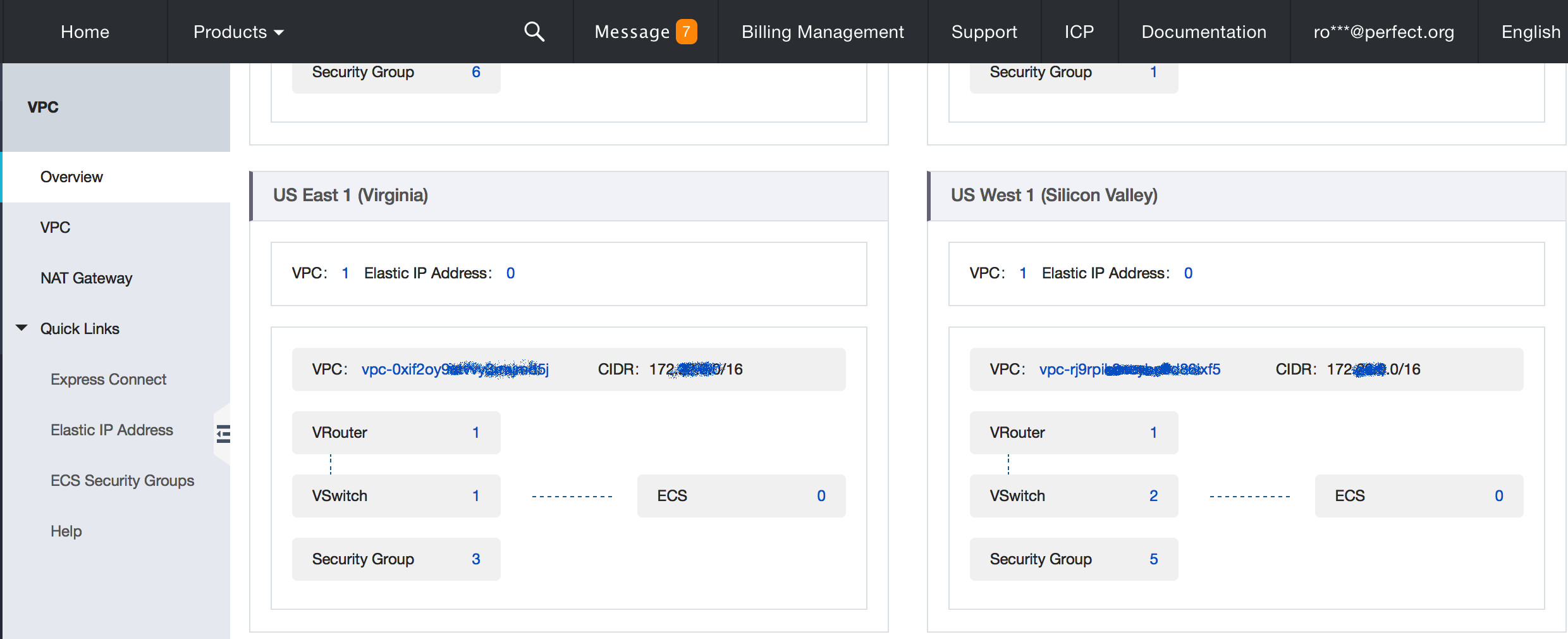
Perfect Assistant also provides a link to Aliyun's console. Click "ECS Dashboard" on Aliyun Deployment Editor's toolbar will navigate the browser to the ECS Dashboard link. Note you can also check out the latest Perfect Image product information on Alibaba Cloud Marketplace by clicking the Image Info link.
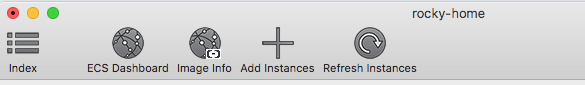
Now you can set up the Aliyun ECS information in the following steps:
Deployment Configuration Name
Set a proper name for your new deployment configuration on Aliyun:
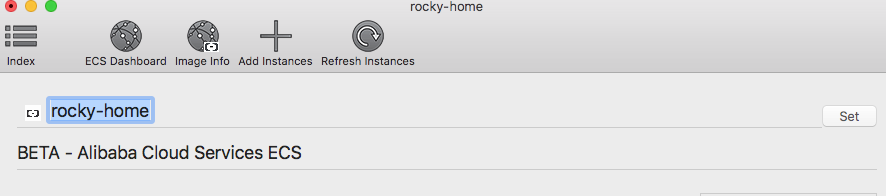
Input Access Keys
To allow Perfect Assistant to delegate your operations on Aliyun ECS, an access key is required. Click "Access Key Manager" to start it.
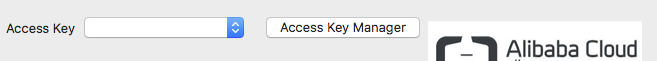
Then please copy your access keys into the key manager fields and click "save":
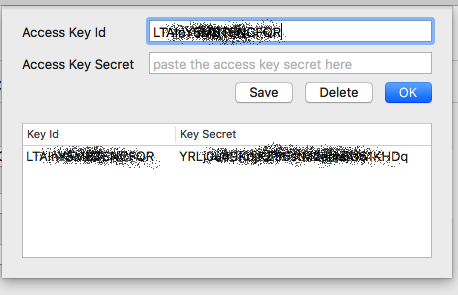
You can delete or create more keys as need.
Choose a Region
Once set the access key, a proper region for the future ECS instance creation is required. Although you can change the region at any time, the instances / security groups and key pairs are subject to the selected region - the configuration will completely change as the chosen region.
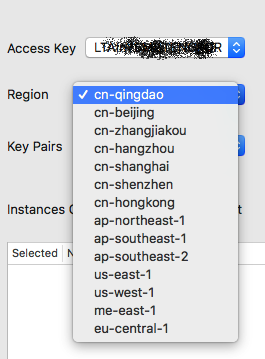
As the screen shot above, you can create / delete a security group at any time, however, the real thing matters is the rules apply to the group.
The rules are actually ip tables / fire wall applying on the designated instances. The screen shot is a good example of a typical web server setting, which inbound (from browser to server) port 80 is for http and 443 for https, and a lot of Perfect Examples are using 8080/8181 for demonstration.
For more information about fundamental concepts of IP / Port Range / Protocol and Policy settings among these rules, please visit Security Group Rules on Alibaba Cloud ECS .
Key Pairs
SSH connection to ECS instances requires key pairs to improve the security. Perfect Assistant provides a utility to manage the key pairs between Aliyun and local computer. Click button "Key Pair Manager" to handle these keys, you can add a new key or delete an obsolete key at any time you want:
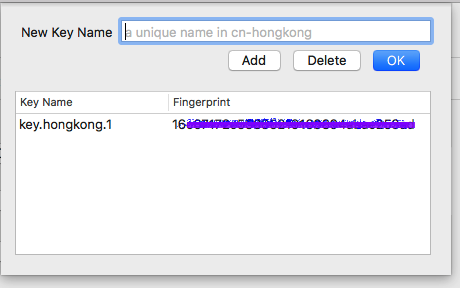
Instance
Once well configured Access Key, Region and Key Pairs, Perfect Assistant can help create instances immediately.
Firstly, click toolbar button "Add Instances":
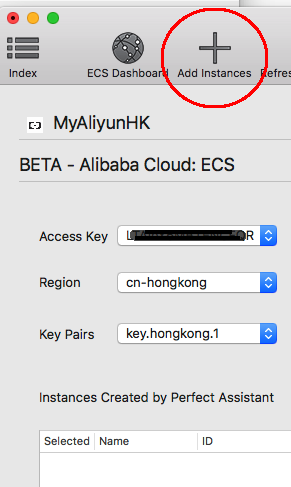
In the "New Instance" dialog, make a new name for your instance with a short description as well. Then choose a proper type for the instance, then choose a valid VSwitch. If the "VSwitches" table is blank, please goto Aliyun console to create one.
For Instance Pricing and Perfect Assistant Deployment Charge, please check Perfect Assistant Deployment on Alibaba Cloud Marketplace
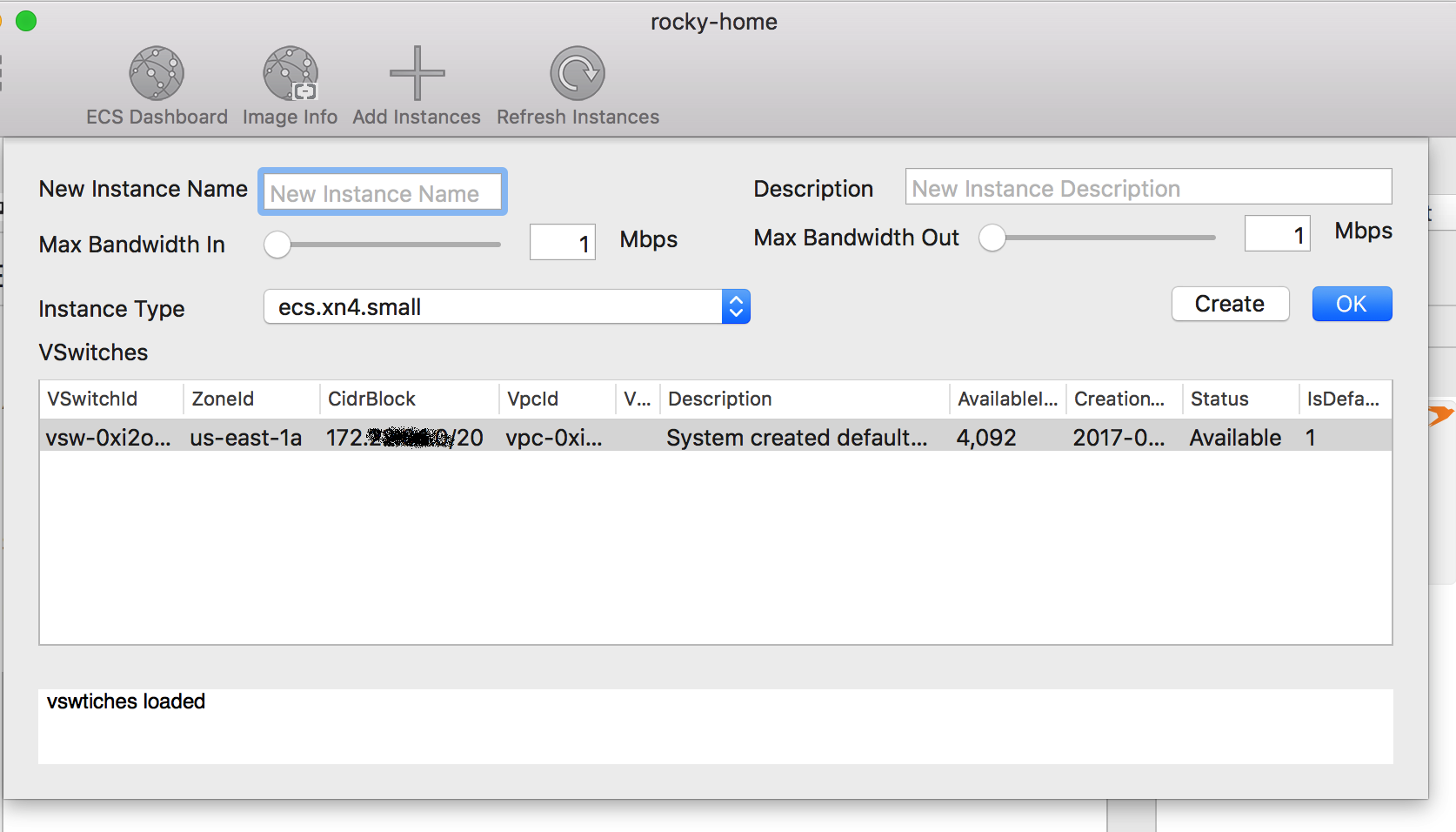
As the screen shot above, you can also adjust the bandwidth control. Once done, click "Create". If success, it will automatically return to the deployment editor, otherwise you may find some error information in the status display.
Once created, you should immediately allocate a public ip to the instance or it would not be able to access unless in the Aliyun's own dashboard console.
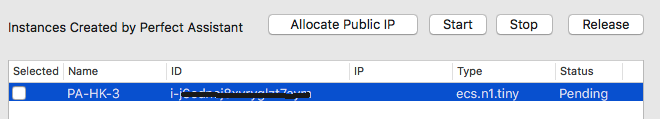
If the instance created but didn't assign a valid ssh key, or you would like to assign a new ssh key, just Attach SSH Key Pair to the instance selected.

After IP allocation, you can start / stop the instance at any time, or release (destroy) the instance if need. Select the instance and use combo key "command+S" to save this configuration for deployment.